No products in the cart.
- Login
- (919) 822-9025

Price:
$2,995.00
Days:
1
Virtual
– • Create products as type Item and Service
– • Set up product unit conversions
– • Set up transfer orders
– • Set up default order settings
– • Create product masters with predefined variants
– • Create and set up category hierarchies
– • Create product attributes
– • How to create a bill of materials and BOM versions by using the BOM designer in Supply Chain Management
– • Discrete manufacturing concepts
– • Production order statuses
– • Production stages
– • Bill of materials (BOM)
– • Resources
– • Routes and operations
– • Configure commodity pricing in Supply Chain Management
– • Configure product compliance in Supply Chain Management
– • Configure process manufacturing
– • Create and configure catch-weight items
– • Configure approved vendors
– • Understand the features of engineering change management
– • Learn how the end-to-end engineering change management process works
– • Set up engineering organizations
– • Work with product versioning
– • Create dimension groups by using the version dimensions
– • Create product life cycle states
– • Use engineering categories
– • Set up engineering change severities and severity rules
– • Set up product owners
– • Use a workflow with engineering change management
– • Create an engineering change request
– • Learn about business impacts
– • Create an engineering change order
– • Important terminology to help you understand the concepts and processes that are associated with product configuration
– • Product configuration end-to-end scenario
– • Different areas that span the product configuration process
– • The product configuration model
– • How to build a product configuration model
– • Configure the costing sheet
– • Perform BOM calculation and analyze costs by using the costing sheet
– • Manage formulas
– • Create co-products and by-products
– • Discrete, lean, and process manufacturing methodologies
– • Unified manufacturing
– • How to configure production control for unified manufacturing
– • Capacity planning
– • Integration between the General ledger and the Production control modules
– • Production pools
– • How to work with allocation keys
– • IoT intelligence and insights in Supply Chain Management
– • Production input and output locations
– • Staging and order picking
– • Releasing BOM and formula lines to the warehouse
– • Cross-docking
– • Visibility into material exceptions
– • Learn about the manufacturing execution process
– • Identify the roles in manufacturing execution
– • Process production orders
– • Discover the process workflows to manage a production
– • Review the benefits of Asset Management
– • Define the key terms and concepts in Asset Management
– • Learn how to install, and work with the Asset Management mobile workspace
– • Review Asset Management integration capabilities
– • Create worker calendars and scheduling
– • Identify and assign preferred maintenance workers
– • Schedule and dispatch work orders, including scheduling for a specific date and time
– • Review the scheduled work order maintenance jobs to assign resources to maintenance jobs
– • Learn how to calculate a capacity load on scheduled work orders by defined periods
– • Apply the procurement and sourcing processes in a business scenario
– • Use purchasing policies
– • Create and maintain vendors
– • Create and process purchase requisitions
– • Create and process a request for a quotation
– • Configure activity-based subcontracting
– • Designate vendors as subcontractors
– • Configure production flow costing
– • Maintain trade agreements
– • Configure smart rounding
– • Create sales agreements
– • Use procurement policies
– • Create purchase agreements
– • Configure trade allowance
– • Configure brokerage
– • Configure royalties
– • Configure rebates
– • Learn about the Rebate management module
– • Work with capacity planning
– • Schedule a production order
– • Split a production order
– • Set up scrap and waste
– • Set up and configure master planning
– • Use the Supply schedule page
– • Set up demand and supply forecasts
– • Configure calculated delays
– • Configure intercompany master planning
– • Run plans and firm-planned orders
– • Review the architecture of the Planning Optimization Add-in
– • Identify the benefits of using Planning Optimization
– • Discover the performance improvements within Planning Optimization
– • Learn about priority-based planning
– • Kanban rules
– • Manufacturing kanbans
– • Withdrawal kanbans
– • Fixed quantity kanbans
– • Kanban quantity calculations and circulating kanbans
– • Batch attributes
– • Batch balancing process
– • Potency management
No specific prerequisites are required for this course. Basic computer literacy and familiarity with fundamental concepts in the subject area are recommended for the best learning experience.
– • Configure engineering change management for Dynamics 365 Supply Chain Management
– • Set up versioned products in Dynamics 365 Supply Chain Management
– • Get started with Engineering Change Management for Dynamics 365 Supply Chain Management
– • Get started with production control in Dynamics 365 Supply Chain Management
– • Work with manufacturing execution in Dynamics 365 Supply Chain Management
– • Use warehouse management for manufacturing in Dynamics 365 Supply Chain Management
– • Get started with Asset Management for Dynamics 365 Supply Chain Management
– • Configure and perform the procure-to-purchase process in Dynamics 365 Supply Chain Management
– • Schedule work orders in Asset Management for Dynamics 365 Supply Chain Management
– • Configure activity-based subcontracting and production flow costing in Dynamics 365 Supply Chain Management
– • Configure and use built-in master planning in Dynamics 365 Supply Chain Management
– • Use Planning Optimization in Dynamics 365 Supply Chain Management
– • Create and process fixed kanbans in Dynamics 365 Supply Chain Management
– • Work with capacity planning and scheduling in Dynamics 365 Supply Chain Management
– • Configure and use agreements in Dynamics 365 Supply Chain Management
– • Work with the costing sheet in Dynamics 365 Supply Chain Management
– • Get started with product configuration in Dynamics 365 Supply Chain Management
– • Configure formulas for process manufacturing in Dynamics 365 Supply Chain Management
– • Request and follow up with product changes in Dynamics 365 Supply Chain Management
– • Create products and product masters in Dynamics 365 Supply Chain Management
– • Create bill of materials in Dynamics 365 Supply Chain Management
– • Get started with discrete manufacturing in Dynamics 365 Supply Chain Management
– • Work with commodity pricing and compliance in Dynamics 365 Supply Chain Management
– • Configure process manufacturing in Dynamics 365 Supply Chain Management
– • Set up Master Planning in Dynamics 365 Supply Chain Management
– • Use master planning in Dynamics 365 Supply Chain Management
– • Identify and configure batch attributes for process manufacturing in Dynamics 365 Supply Chain Management
Support Diversity, Equity, and Inclusion with Every Purchase.
Great Horizons is a North Carolina Certified HUB Vendor and WOSB. By becoming a patron of our organization, you are not only supporting a historically underutilized business, but a woman-owned small business as well.

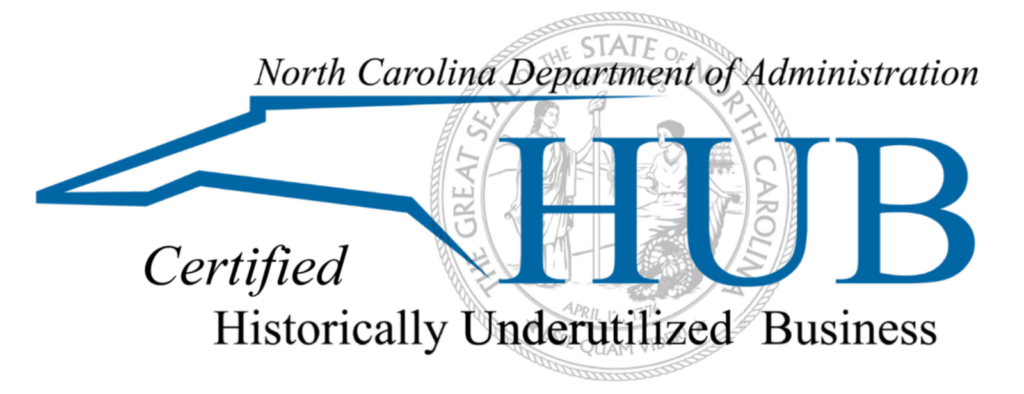
Give your organization the skills edge it needs. Our corporate training experts will work with you to design, deliver, and support a customized IT program that drives real business results.